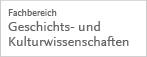A guide to the essential steps to designing a powerful poster. What has visual impact – and what to avoid. Practical, easy-to-apply tips to create a professional standard of output. Integrating the principles of visual communication to poster design, and the course leader’s recommendation for easiest software to learn.
Objectives
- Starting right: writing and editing the text to provide a powerful focus
- Essentials of visual logic
- Finding the optimum layout
- Principles of ‘Grid Design’
- Software tools: Powerpoint, Adobe illustrator, Corel Draw
- Powerpoint techniques and brief top tips tutorial
- Use of Imagery: What works, and what doesn’t – with examples
- Graphic Design or hand-drawn illustration?
- Photoshop and other photo-manipulation software
- How to test the poster and obtain feedback
- Creating Interactive (e.g. PICO) academic posters
Content
Using a lively mix of practical exercises, software tutorial, discussion, and group work this workshop examines the essentials of creating an impactful and memorable poster design. On the third day of this workshop, which follows one week after the first two, the participants each have the opportunity to present a poster in an online environment for the feedback of the group.
Three dates:
- Monday, September 1, 2025 (09:00–12:00)
- Tuesday, September 2, 2025 (09:00–12:00)
- Tuesday, September 9, 2025 (09:00–12:00)
Instructor: Mark Edwards
Zeit & Ort
01.09.2025 - 09.09.2025
Online